Positive Pay
A positive pay file is used by banks to prevent fraud.
The file contains information for each check that has been processed such as the check number, check date, payee and amount. This file can be created by IntelleCheck at the time checks are printed or it can be created separately in the Positive Pay menu. After the file is created the institution sends it to the bank where it will be referenced as checks are presented for payment.
Delivering Positive Pay Files:
Banks have their own software or set of instructions for delivering the Positive Pay files. Please consult your bank for additional information.
Before an institution can begin using positive pay, Evisions will ask for the positive pay specifications from the bank. An Evisions technician will take the specifications and create the positive pay layout accordingly. This will then be added to an .icc file which can be imported into the institution’s database.
Field Design:
Evisions creates the positive pay layout using the Field Design tab.
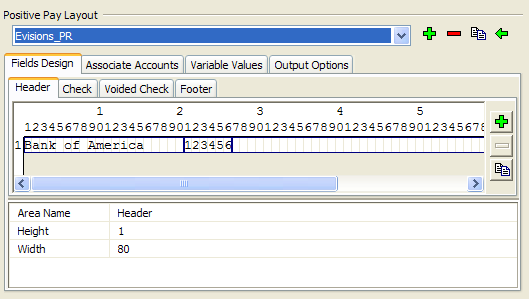
First select the appropriate positive pay layout from the dropdown. Typically there is one for accounts payable (AP) and one for payroll (PR).
After the layout has been selected, the fields in the Field Design tab will become active. This tab contains the actual layout of the positive pay file. This has been created by Evisions to match the specifications at the bank so this section should not be modified.
The two tabs an administrator typically changes are:
- Associate Accounts
- Output Options
The Associate Accounts tab is where the accounts to use the current layout are selected.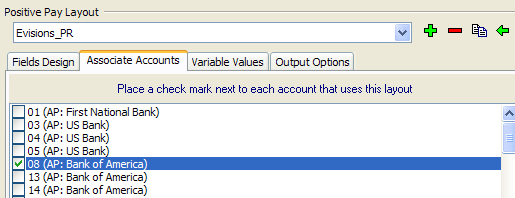
Check the box next to each account code which should use this layout for positive pay. An account code must be associated with a positive pay layout if a positive pay file is required for the account. If necessary an institution may have one positive pay layout for each account code they use with IntelleCheck.
The Output Options tab controls how positive pay files are created.
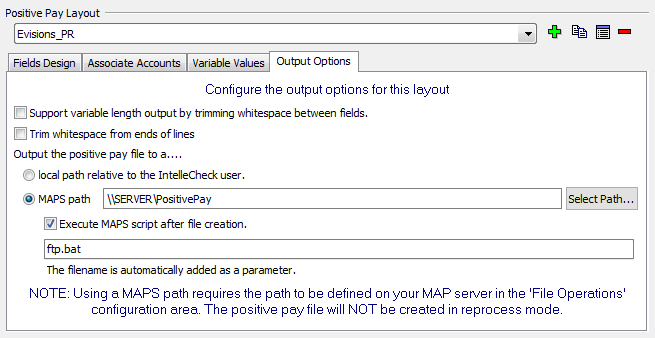
Support variable length output by trimming whitespace between fields - This option will remove any whitespace (blank spaces) that appears between data fields. Most banks require this whitespace to be present; however, some may require it to be removed. Refer to your bank's positive pay specifications to determine your needs.
Trim whitespace from ends of lines - This option removes trailing whitespace (blank spaces) that appears at the end of each line in the positive pay file. Refer to your bank's positive pay specifications to determine whether you should leave or remove this whitespace.
Output the Positive Pay file to a ...
- The first option is “Local path relative to the IntelleCheck user”. This is the default setting for positive pay and it leaves the file creation in the hands of the end user. When the user creates a positive pay file they will be prompted for the directory to store the file and a filename. The file can be stored in any directory accessible from their local PC.
- The second option is to use a “MAPS path”. This allows the positive pay file to be created in a directory accessible via the MAPS server. When a MAPS path is used, the user is not prompted for a path and filename. The positive pay file is created automatically when the checks are processed through IntelleCheck.
MAPS Path
The MAPS path must first be added to the File Operations section in MAPS with write permissions. Please refer to the MAPS documentation for more information.
Execute MAPS script after file creation - When a MAPS path is used, you can specify the name of a script to be executed each time a positive pay file is created. This script must reside in the Script directory in the MAPS service folder. By default, this is C:\Program Files\Evisions\MAPS\Service\Scripts.
This script can be anything IT can create, a secure ftp, or a call to a custom program for sending positive pay files to the bank. Each bank has its own requirements for delivering positive pay files, so the IT staff should contact the bank for information on creating the script.
If the MAPS path and script are used, the end user simply processes checks through IntelleCheck like normal. The positive pay file will be created and stored in a secure directory as specified by the administrator. Then the custom script to send the file to the bank will be run and the bank will receive the file. This all happens behind the scenes with no user intervention.